Welcome to AlertPay, Today we inform you how to open alertpay, it has many process which is discuses from A to Z. I found much information in Google but I did not get any suitable source which is help me. For that i need to express my experience of how to open alert pay account.
Remember that when you will open an account in alertpay you should be sincere of your true information, don’t try to put any fake information.
There three types of account system in AlertPay:
There three types of account system in AlertPay:
1) Personal Starter
2) Personal Pro
3) Business
First one we will know about three types of alertpay system. What is it? There is different advantage in different system.
Personal Starter:
This is the default account that you get once you create the alertpay account. With alertpay personal starter account you can:
>send and receive money from other alertpay users
>upload funds from your bank account, wire transfer,money order or cheque
> withdraw funds to your bank account
Benefits of a Personal Starter* account:
• Shop securely online
• Send/Receive money for free
• Monthly receiving limit of up to $400 and a cumulative lifetime receiving limit of $2000
• Use credit card for payments
This version of alertpay is for very basic use only, and No, you can’t receive money via credit card on your personal starter account.
> withdraw funds to your bank account
Benefits of a Personal Starter* account:
• Shop securely online
• Send/Receive money for free
• Monthly receiving limit of up to $400 and a cumulative lifetime receiving limit of $2000
• Use credit card for payments
This version of alertpay is for very basic use only, and No, you can’t receive money via credit card on your personal starter account.
Personal Pro :
Alertpay personal pro account is for casual sellers. People who sell services or objects online on their websites but don’t have a formal business or higher needs. Once an alertpay user upgrades to alertpay personal pro account he gets access to all business tools provided by alertpay, instantly.
Besides active sellers, alertpay personal account is also useful for avid online shoppers.
For personal pro sellers, alertpay provides tools and codes to simply copy paste codes to their websites without any complicated programming to handle their payments.
AlertPay personal account has following features in addition to personal starter account:
Low receiving fee of 2.5% + $0.25 per transaction
Accept Credit Card payments
“Buy Now” Buttons, Subscriptions and Instant Payment
Real-time payment notification to your servers
Send out payments to groups of people at one time
Business
Alertpay business account has more advance features than a simple personal pro account for serious business specially if you’re managing a business under your business name.
It provides these features in addition to features of alertpay personal starter and alertpay personal pro account :
Conduct business under your company name.
Low transaction fees of 2.5% + $0.25 USD (or equivalent) per transaction*.
Accept credit card payments.
Manage multiple online businesses with one account.
Use “Buy Now” and “Subscribe Now” buttons for online payments.
Integrate AlertPay into Third Party applications.
Send payments to groups of people at once.
However, alertpay may charge some additional fee for some restricted business industries in alertpay business account.
Ø Click on Sign Up than will open a new page.
Ø Select your country
Ø Select Personal Pro or Personal Starter or Business
Ø Next.
Ø Then You will get a “Creat an AlartPay account”
Ø Fill Up Personal Information
Ø Next Step
Ø AlertPay Account Login
Ø Fill up this form.
Ø Click on Final Step
Referred By: Her you will watch a reference name.
Validate Email
Check your email
We have sent an email to example@gmail.com
Validate Email
Check your email
We have sent an email to example@gmail.com
Click on the Validation Link
In the email, click on the validation link or copy and paste the link into your browser.
In the email, click on the validation link or copy and paste the link into your browser.
Didn’t receive a validation email?
Click here and we will send you another one!.
Earn money ! by Referral program.
Now Login your E-mail Account.
ALERTPAY: Validate Your Email, you will get a Message, Open this Message
You get this types of Message.
Dear XYZ,
You have 1 step remaining to complete your registration. Please click on the following link
You have 1 step remaining to complete your registration. Please click on the following link
Ø Click on “ Click Here Validate Your E-mail Address”
Ø Then You Will Get this message.
Thank you so much for spending your valuable time with us, Today we have to go now, We will come with next part of how to open alertpay


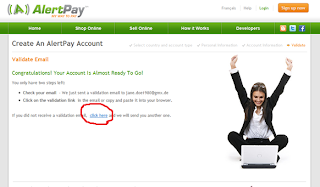










0 comments:
Post a Comment
Please Joint Us.